
As a busy social media manager, you cannot just use all of your time to keep posting content. First, it takes too much of your precious time. Second, it overburdens you with too much workload, making your life stressful. When you have engagement rates to track, a social media strategy to create, and new content ideas to come up with, it makes sense to use bulk scheduling for social media and free up your time for other things. In this article, we will discuss what bulk social media posting is, how it’s done, its role and benefits in efficient social media management, and how it can help you save time.
What is Bulk Social Media Scheduling
Bulk scheduling is when you schedule a bunch of posts to be published on social media later on. You do this based on your social media marketing strategy and the goals you want to achieve. Basically, you plan out your posts for a specific period, like a month or three months, and set them up to be posted at certain times of the day. This method helps you organize your work, save time, and make sure you are consistently active on social media even if you are actually busy with other things. Perks of Bulk Scheduling Social Media Posts.
Save Time and Resources for Other Things
By bulk scheduling your posts, you will have more flexibility and mental space to tackle other tasks and responsibilities.
Streamline Your Social Media Campaigns
Instead of manually posting each update, you will have a well-organized system in place that allows you to plan and schedule posts in advance. This ensures a smoother and more efficient execution of your social media strategy.
Plan Time-Sensitive Content in Advance
With bulk scheduling, you can plan important content in advance, like special Christmas announcements, limited-time offers, or hot trends. Schedule them strategically for maximum impact instead of rushing and scrambling at the last minute to post in the heat of the moment.
Post When Your Audience is Active and Online
A great thing about bulk scheduling is that you can pick the best times to post when your audience is most active and engaged on social media. By checking out data and insights, you can figure out the optimal moments to reach your target audience and schedule your posts accordingly. This saves you from the stress of searching content to post in real-time, giving you peace of mind and making sure your posts get seen by more people.
Say Goodbye to Daily Posting Struggles
You can say goodbye to the stress of daily posting. It's all about planning ahead and scheduling multiple posts in advance. This way, you will have a steady presence on social media. You will know exactly how many posts will go out each day and when they will be published. No more rushing or worrying about missing out on posting opportunities.
Ins and Outs of Scheduling Social Media Posts in Bulk

Scheduling social media posts in bulk is fairly simple and can be handled in a few steps. So, first, you must pick a social media scheduling tool that works for you. There are plenty of them, including Hootsuite, SocialPilot, and HubSpot. They are used for scheduling posts across various platforms. Once you have your tool, it's time to create a content calendar. It will assist you in planning your posts and ensuring that you have all of your content prepared. If you do not know how to make one, you can download a template from HubSpot. Now that you have your content calendar, go to your scheduling tool and begin uploading your material.
Mastering Bulk Social Media Scheduling With These Tools
How to Schedule Posts in Bulk Via Hootsuite
Hootsuite is a relatively complicated enterprise solution for social media. But it’s worthwhile getting familiar with it since it can help you in the long-run thanks to its advanced social media management features. To begin, you'll need to create a Hootsuite account or log in if you already have one.
Download Bulk Composer File of Hootsuite
To bulk create and schedule social media posts in Hootsuite, you must first prepare a bulk post CSV file for uploading it on Hootsuite:
- Open the Hootsuite dashboard.
- Click the Publisher button on the left.
- Click ‘Content’ from the top Publisher menu.
- On the left, select Bulk Composer.
- On the right side of the screen, press the Download example button.
- Open the CSV file you downloaded in Google Sheets or Microsoft Excel.
Adding Details into CSV file and Uploading it
- Fill out date and time for your posts in Column A. You must use 24-hour format and ensure that the time ends in a 5 or a 0.
- Write captions for every post in Column B without crossing the character limit of each social media platform.
- If you want to add emojis, videos, or photos in your bulk schedule, you can add them after uploading the CSV file to Hootsuite.
- To direct your audience to a certain website through your social media post, you can add a link in Column C.
- Save your file and then upload it to Hootsuite by selecting Bulk Composer on the dashboard.
- Review your posts by opening each of them. Check if your copies, emojis, photos, or videos are proper and there isn’t any mistake.
Scheduling Your Posts in Bulk
- After you are done reviewing, press Schedule at the bottom right.
- Once Hootsuite has completed the scheduling, you can check them by taping View scheduled messages.
- If you want to make some changes, select Planner to edit each post separately.
How to Schedule Posts in Bulk Via SocialPilot
To start, you need to log into SocialPilot. If you don’t have an account, you can also log in using your Facebook or Twitter accounts.
- Then, you need to create a CSV file like we have already discussed. You can also download a sample CSV directly from SocialPilot.
- After you have your CSV file ready with details, Click Posts and then Bulk Schedule on the left sidebar menu.
- You'll be directed to the Bulk Schedule page, where you'll be given the option to upload a CSV file.
- You can either drag and drop your CSV file or select it from your PC.
- Then, you’ll be directed to the preview window. You can review all of the specifics of the uploaded posts there.
- Choose Select Account and pick accounts for the posts that do not yet have accounts.
- Select Schedule All Posts. Your posts are not scheduled for the future.
- To view your scheduled posts, navigate to Posts and then click Manage Posts.
How to Schedule Posts in Bulk Via HubSpot
To begin, create a HubSpot account or log in if you have one already.
- Navigate to Marketing and then Social in your HubSpot account.
- Select Schedule in Bulk in the upper right corner.
- From there, you can either download Excel import template or CSV import template.
- Add details, including your social media accounts, date, message, link, photo URL, and campaign, into the file. The process is quite similar.
- After you are done adding details, save your template file and go back to HubSpot.
- Choose Select a file in the dialogue box or you can directly drag and drop your CSV/Excel file.
- Select Upload at the bottom left.
- You'll be taken to the Uploaded tab in the social publishing tool once your imported template file has been uploaded and processed.
- Review your uploaded social media posts.
- Click Schedule x Posts to schedule for publishing.
- If you want to edit, press Move all to drafts.
- If you want to delete the uploaded ones, choose Cancel upload.
Pro Tip! It's always a good idea to keep tabs on your scheduled posts. Because things can change in a flash, you must review them frequently to ensure they are relevant and engaging. After all, you want to be on top of your social media game!
How Top Influencers Use Social Media Scheduling to Grow

Latasha James
Latasha James is a social media manager and entrepreneur based in the United States. She has over 169,000 YouTube subscribers and is famous for her training for social media managers. She has created a "Social Media Management Starter Kit" for those interested in pursuing a career as a social media manager.
Modern Millie
Millie, an online educator and successful YouTuber, shares the latest social media strategies and trends with her 300,000+ subscribers. She offers free training on her website, covering follower growth and monetization. Millie's preferred social media scheduling tool is Metricool, which she uses to optimize content and maximize her online presence.
Joanna Yung
Joanna Yung, like the other two, works as a social media manager and refers to herself as a digital nomad and entrepreneur. She has roughly 10,000 YouTube subscribers, showing that she is still growing. She also has her own website where she teaches social media management and coaching, as well as an SNA Online Academy that helps social media management freelancers. On her website, she says, “I help aspiring digital nomads become freelance social media managers so they can travel and work from anywhere.”
@joanna_socialnomad What other essential skills you need to be a social media manager? 🤔 #socialmediamanager #socialmediamanagers #fy #fyp #fypシ #socialmediamanagement #socialmediamanagerlife #socialmediamanagertips #contentpreneur #socialmediamanagercheck #socialmediacoach #contentcreator #businesstiktok ♬ original sound - Joanna Yung| AI & Marketing
Bonus Tips For Making a Content Calendar
Select the Perfect Social Media Platform:
- Identify your target audience.
- Study their demographics and preferences.
Audit Your Social Media Platforms:
- Study your most successful posts to see what your audience likes.
- Review your posts with the highest engagement.
- Observe your audience’s active time on social media. Use tools to schedule your posts accordingly.
- Assess the success of both evergreen and timely content.
Adjust Posting Timing and Frequency:
- Post based on your audience activity level and engagement patterns.
- Experiment with different post timings.
Secrets of Top-Notch Social Media Scheduling

Avoid Spamming
Even if you're posting the same link, keep your social media copy unique for each post. Sharing the same article with the same content again and again may cause your account to be flagged as spam. This reduces your chances of social media success.
Communicate With You Audience
Bulk scheduling is great for staying connected to your audience, but it's also essential to engage. You must interact with your followers, respond to their comments, direct messages, and build relationships.
Stay Consistent
Maintaining a regular posting schedule lets your followers know when your content will appear on their feeds. Bulk scheduling social posts helps stay consistent and guarantees that your audience always sees content when they expect it.
Finding the Perfect Fit
Each social platform has a different word count, so make sure your bulk scheduled posts have the correct number of characters. Twitter offers 280 characters to free users and 10,000 to subscribers of Twitter Blue. Instagram allows 2,200 characters in its captions, along with up to 30 hashtags per post. Facebook is the most generous among them. It has a character limit of 63,206.
Go For Real-Time Updates
Scheduling should not be the sole focus of your social media strategy. Make room on your feed for last-minute ideas as well.
Analyzing the Hit Rate of Your Scheduled Posts
To gauge the success of your social media posting schedule, keep track of key metrics including reach, impressions, engagement, engagement rate, click-through rate, referrals, and conversions. These metrics can be tracked using the analytics features of your scheduling tool. Google Analytics or other web analytics tools can be used to monitor referrals and conversions from your social media posts.
Avoid These Mistakes When Scheduling Social Media Posts
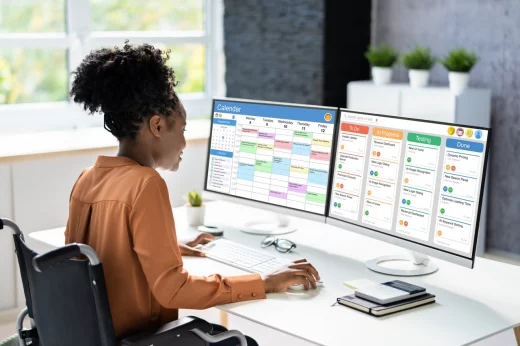
Not Customizing Posts For Different Social Platforms
If you haste through scheduling, you can find yourself publishing the exact same post across multiple platforms. On each platform, your followers are going to see and scroll past the same content. Instead of scheduling the same post on all socials, tweak the text a bit for each one. Create unique captions that appeal to the audiences you've developed.
Ignoring Rules of Social Media Platforms
If you are unfamiliar with the rules of your social media platform, you may unintentionally violate them. This could result in suspension or even deletion of your page.
Ignoring Image Optimization
Whether you plan on sharing posts once or frequently, you must take into account the image sizes and ratios. If you don't, you risk publishing images that aren't as appealing as they may be, or graphics that are missing crucial elements or content.
Paying No Attention to You Social Media Metrics
The more you schedule content, the more you will appreciate the the time automation saves you. Going all in on automation, on the other hand, may cause you to disregard your social media figures on a regular basis. Keep an eye out!
Going All Out On Automation
When you automate social media, you have the power to increase your content without sacrificing more time or expanding your team. Keep in mind that just because you can post more on social media doesn't mean you should flood your audience's feed. Instead of overwhelming them with extra posts everyday, take it slow and experiment with different posting schedules.
Reshape Your Social Media Management with Paysenger

Want to level up your monetization journey? When it comes to social media management, you need to have a hefty amount of budget to schedule posts in bulk. This is where Paysenger comes in. It’s a modern social marketplace that helps you maximize your earning potential through unique monetization tools.
Some of the features it provides are as follows:
- On-demand content: Sponsors or UGC marketers can easily get in touch with you and request you to create content based on their ideas. You get paid each time you complete a request.
- Tokenized economy: Paysenger actively rewards creativity and has a create-to-earn economy powered by its native cryptocurrency called EGO tokens. If your posts get likes, comments and shares, you earn tokens that can be reinvested to promote your profile or purchase collaborations with other influencers. Tokens can also be withdrawn to your real-world bank account.
- Paid messaging: Your fans or potential business partners looking to work with you have to pay for your attention on Paysenger. Instead of going through spam, you can easily identify high-value opportunities by adding a paywall to every direct message you receive.
In addition, it also offers multiple collaboration features that you can use to connect with other social media managers. By giving you shoutouts and different projects, these collaborators will help you enhance your social media skills.
Wrap-up
Scheduling social media content in bulk is a simple yet efficient technique to save time while improving content quality. You can create a consistent and engaging social media plan that connects with your audience by following best practices, using social media scheduling tools, and analyzing your progress. To ensure that your social media efforts are turning out to be fruitful, remember to plan ahead of time, develop engaging content, and optimize your approach on a regular basis.
Join Paysenger as an early adopter and get an edge as a content creator. Paysenger is a rapidly growing social network for social media managers and creators. It gives you a chance to get more exposure as well as monetization technologies to optimize your income streams. Start your Paysenger journey now to become the next big thing!
