
If you’re a content creator, then you understand the importance of having a good software stack. Sometimes, finding a nice new tool you previously weren’t aware of can make you think: why didn’t I know of this before?
Everyone has their own process flow when it comes to content production. From idea generation to the final product – it’s never too late to make optimizations wherever possible. Content creator tools help you get your desired results a lot faster. From video editing to social media management, graphic designing or writing, everything counts!
In this article, we’ll check out some of the most sought-after tools for content creators used by successful content creators. Even if you have a great software stack, we promise that you’ll learn something new. You might even consider using one of these tools to improve your process flow even further.
So, let's get started!
Why Should I Use Content Creator Tools?

If you’re starting out as a content creator / influencer in today’s creator economy you’ll be facing a lot of competition, companies dumping heaps of AI content and unfair algorithms. So in order to compete in the industry, you’ll have to maximize your productivity levels.
Content creator tools streamline the process of content creation, freeing you up to focus on what matters the most – your creativity and your audiences. Some tools provide ready-made templates that need little to no effort to set up, while others help you organize and track your workflows.
Top Must-Have Tools Every Creator Should Use in 2023

Content is king, and you can never make enough of it. Whether you’re an Instagram influencer, chess expert, gamer, model, or a business owner, you will at some point have to produce content on social media to grow and stay relevant. Content creation can easily become complicated. However, there are many tools that can help you get it done faster with better results. Let’s take a look at some of the most important ones.
Paysenger
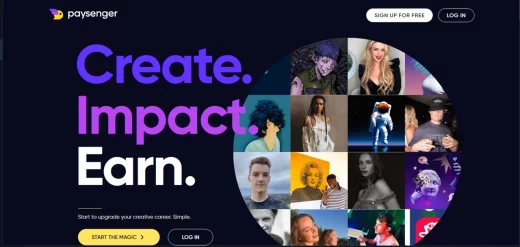
Paysenger is a social marketplace where creators can easily grow their online business using paid communication and on-demand content. The newly launched platform is in its early growth stage and is allowing early adopters the ability to get under the limelight quicker. In addition to social networking features, Paysenger offers unique monetization features such as:
- On-demand content: your fans and sponsors can easily pay you to request content. This can include cameos, exclusive content or expert advice.
- Tokenization: the platform uses a utility token called EGO which is used to carry out all transactions. Everything you do is paid, which means you can earn tokens for giving likes, responding to paid messages, leaving comments or posting new content.
- Payments and withdrawals: tokens that you earn on the platform can easily be exchanged for content or NFTs. You can also withdraw tokens and turn them into ordinary currencies.
Paysenger is a combination of subscription features (similar to Patreon), one-time payments in exchange of content (such as Cameo) and content-based monetization (such as YouTube). Become an early adopter to get the benefit of lower competition and higher exposure by joining it today.
Try Paysenger for Android | iOS | Web
Hootsuite
Use Hootsuite to manage all your social media pages more effectively. It’s a social media management software that allows you to create a content schedule, track performance among multiple platforms, and monitor social media activity in one place. It’s a little complex but allows you to really get deep into analytics and performance metrics.
Buffer
In case you find Hootsuite challenging or too complex, use Buffer to create simple automatic posting schedules for all social networks including Facebook, Instagram, Twitter and even LinkedIn. Buffer is great for small-size businesses or content creators who are not really looking for enterprise-level solutions such as Hootsuite or Hubspot. Another great feature is Pabli – it’s a built-in tool that helps you design and streamline social content.
Trello
Getting overwhelmed with work? Start writing down your tasks on Trello – it’s a project management tool that helps you stay on track and keep up with deadlines. It’s one of the most popular productivity tools. It’s ideal for a content creator because you can design entire workflows and add other people to collaborate on projects, from content ideas to publishing. It’s simple to use and you can easily use some of the built-in templates to get started.
CoSchedule
CoSchedule is a great content marketing tool that provides social media management like Buffer in addition to blog management features. You can easily plan and execute your blogging strategy and link social networks to it. CoSchedule offers social media insights, a fully-featured content calendar, scheduling and much more.
Productivity Tools for Video Content Creators

No matter which social platform you use, video content always gets more engagement than other types of content. That’s why it’s absolutely necessary for you to have a video set up that is always ready to go.
Final Cut Pro
If you’re on an Apple Mac, consider using Final Cut Pro instead of Adobe Premiere or After Effects for video editing. It comes equipped with everything from 8k video editing to 3D motion graphics. Also – thanks to iCloud support, you can easily exchange files and make edits on all of your devices.
Adobe Premiere Pro
Adobe Premiere Pro comes with the most exhaustive line of video editing features that have created Oscar-winning visuals over the years. It’s equipped with top-of-the-line motion graphics, color grading and seamless sharing and collaboration features.
Filmora
If you find Final Cut Pro or Adobe Premiere Pro too overwhelming, consider using Filmora. Filmora is ideal for those who are looking for a basic and easy-to-use video editing platform. In addition to being affordable, Filmora offers high-end video editing features like color correction and special effects. It comes with built-in filters and transitions that allow you to edit your work using simple “drag-and-drop” features.
Create Engaging Designs Without an Art Degree

Good graphics boost your engagements, however, bad graphics can make your content irrelevant in seconds. Here’s a list of tools that will help you enhance the user's viewing experience.
Canva
Canva makes graphics and photo editing for social media a whole lot easier. Even if you don’t have an art or design background, you can easily create stunning infographics and designs in a few clicks. It offers features similar to Photoshop but you can use it directly on your web browser. You also get a vast range of templates for inspiration which can easily be customized to your liking.
Adobe Photoshop
If you’re serious about graphics and photography, Adobe Photoshop is absolutely essential. It has a sharp learning curve but you don’t need to learn everything to create great graphics. Keeping Photoshop handy will allow you to instantly come up with compelling thumbnails, make edits to photos and design other graphics that will boost the quality of your content. Good photos can help any kind of content stand out, whether its blog articles, YouTube videos or Twitter rants.
Piktochart
Creating infographics and presentations can be boring and time-consuming. Don’t worry because Piktochart comes with countless templates and elements to create stunning designs that will impress and get results.
Blogger’s Toolkit for Content Writers

If you’re more of a blogger (and video content isn’t your type), use these tools to stay on top of your game. In blogging, your ability to push out high-quality content consistently determines your success. These tools help you accomplish exactly that.
Grammarly
Grammarly is a writer’s best friend. It checks your grammar and provides real-time suggestions to word your articles better. It comes as a desktop app, mobile app and a Chrome extension. Most of the primary spelling and grammar checking features are free. You can get the premium version if you want advanced suggestions on improving your writing and plagiarism detecting features.
Hemingway Editor
In today’s low-attention span world, you must do everything to hold your reader’s attention. If your sentences in writing are too long or awkward, your bounce rates will skyrocket. Hemingway Editor is a web-based app that assigns a readability score to your texts and helps change confusing sentence structures into simpler ones.
Google Docs
The world has long shifted from MS Word to Google Docs. That’s because of the excellent cloud-based features you get on Google Docs. The app is completely free and is a favorite of writers. It allows you to easily create workflows and collaborate with other people, and also links very nicely with Google Sheets if you’re looking to put some graphs or tables in your word files.
SEO Tools for Written Content

What’s the point of having great content if you’re not going to rank at the top on Google? Here are the tools that will help you get ranked with ease.
Yoast SEO
If you’re a blogger, SEO optimization is the key to ranking high on search engines and getting free organic traffic. Yoast SEO helps you optimize your content for SEO. It comes as a Wordpress plugin and can easily be set up on any site in a matter of seconds. The plugin works in real-time, offering SEO recommendations to you when you’re creating new blog articles on your site.
SEMrush
SEMrush is hands down the most powerful SEO analytics tool in the industry. From keyword research to competitor analysis, it gives you everything you need to rank your website on the top. It offers most basic features for free to starters, although you should consider getting the full version if you’re serious about growing your blogging efforts.
Google Analytics
Google Analytics is for those looking for a simple and easy-to-use tool to stay in tune with user trends. It allows you to run ads, track site performance and improve SEO. It also comes with a user-friendly interface with all the basic tools you need to have a search engine optimized website.
Conclusion

There is a vast range of skills and tasks involved in the content creation journey, and no one can do everything on their own (unless they’re okay with compromising the quality of their output).
Technology has made it a lot easier to design stunning graphics, edit seamless animations, conduct audience interactions and track your progress across all social platforms. These tools often create all the difference between the success and failure of your content strategies, so choose those that suit your needs and keep growing!
To get a head start in your creator journey, try Paysenger. Become an early adopter to get more exposure on a rapidly growing platform.
