
Not sure how to create a channel on YouTube? Fret not! This guide will cover everything you need to know. Some of the funniest, most successful, and richest creators post their content on YouTube. Not only creators, but brands also favor the platform when launching new campaigns.
It’s not a surprise, really. YouTube is the second largest search engine after Google, and the second most-visited website in the world. Not to mention that it has a massive audience of 1.7 billion users that you can potentially reach out to by posting content on the platform.
So, how do you get started? The first step is to create a YouTube channel. After that, it’s all about consistency and optimizing your content for success. We’ll cover everything in this article.
How to create a channel on YouTube in 6 steps
Before you can even think about hitting the record button, you need to open your YouTube channel the right way. We advise doing it on a computer instead of a phone so you can customize your channel faster.
Here are 6 steps on how to do it:
Step 1: Sign In to Your Google Account
To open a YouTube account, you need to create a Google account first (since Google owns YouTube). If you already have a Google account, skip to Step 2.
If not, here’s how you can create it:
1. Head over to accounts.google.com.
2. Select Create account.
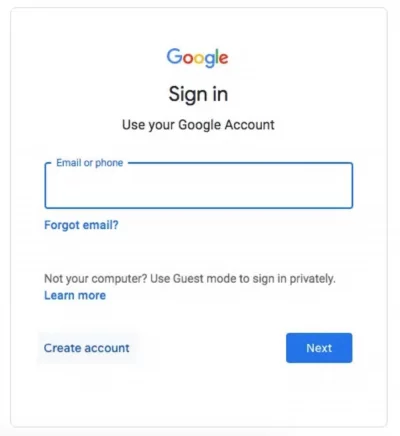
3. Enter your details and pick a new email address.
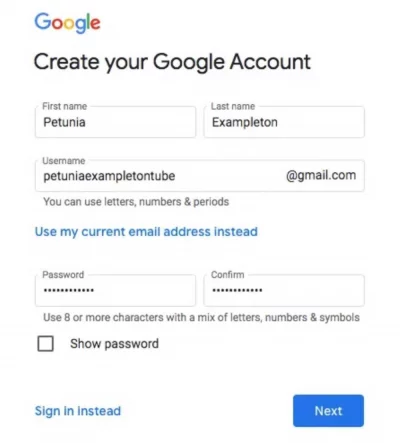
4. Voila! You’re good to go.
Step 2: Create a YouTube account
Now, it’s time to create a YouTube account using your gmail address. It’s better to use the same browser as the one you used to create your Google account.
1. Go to youtube.com.
2. Select Sign In in the top right corner.
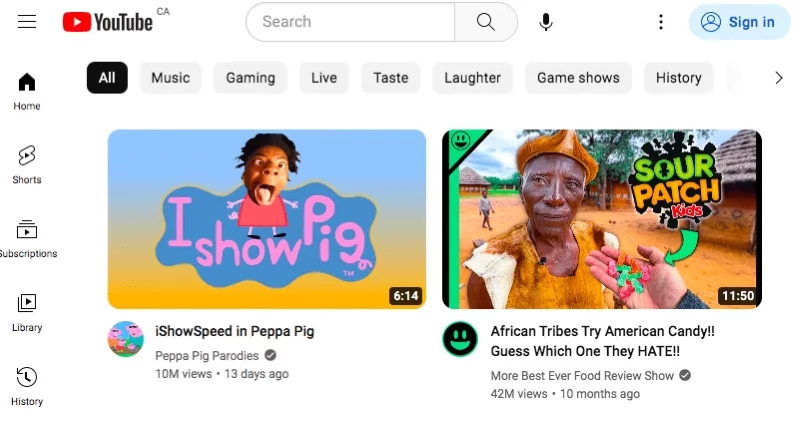
3. Select your Google account and sign in using your password.
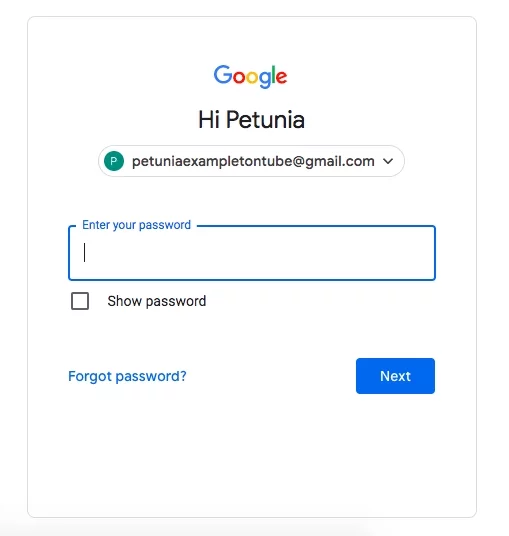
4. Head back to YouTube’s homepage.
5. Tap on your profile icon on the top right corner again.
6. Select Create a channel.
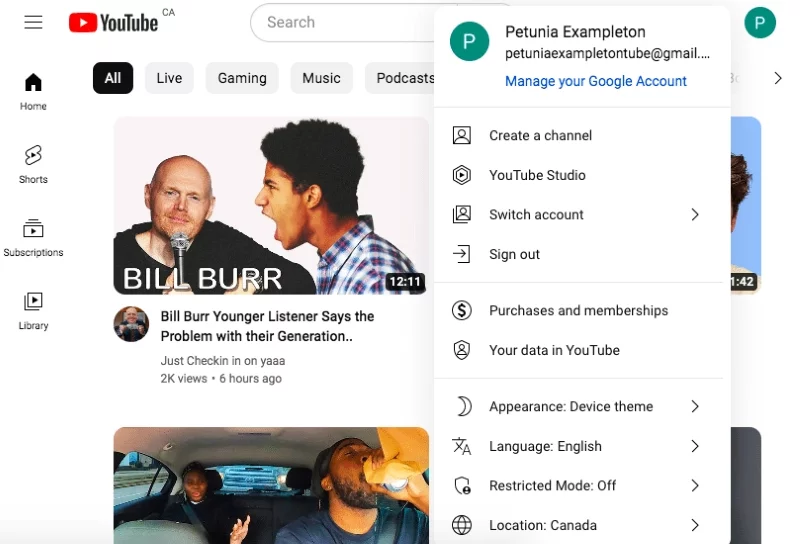
Step 3: Configure your channel
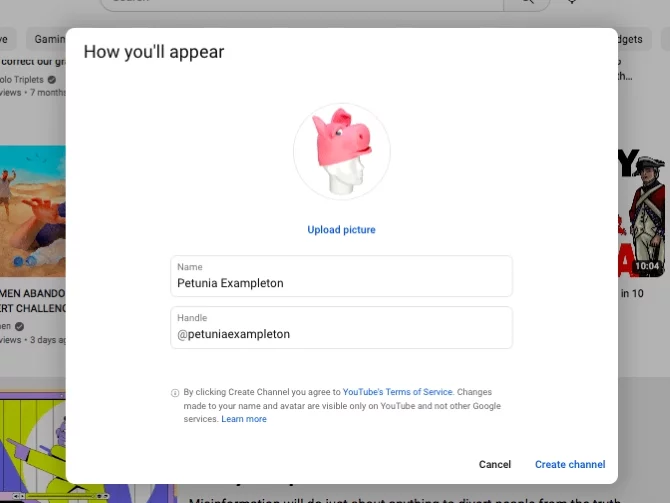
Pick a memorable name, add a photo, and choose a good YouTube handle. Your handle name will make it easier for people to find you through Shorts and Google searches. Good profile names and photos immediately attract attention from others, so make sure you use them to represent your brand in a positive light.
If it’s hard coming up with a good username, you can always use an AI YouTube name generator.
Next, go to the Layout tab to customize things like:
-
Channel trailer for non-subscribers. This is your main featured video that everyone sees when they visit your channel. Use this video to show what your channel is about so they’ll be encouraged to check out the rest of it.
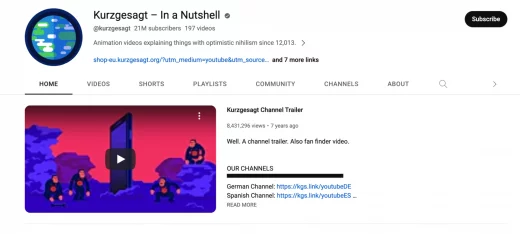
- Featured video for returning subscribers. Channel subscribers and non-subscribers see a different homepage when they visit your channel. Non-subscribers are greeted with a channel trailer, while subscribers see your featured video for returning subscribers (used for announcements mostly).
- New sections on your homepage to make it easy for people to navigate and find videos.
If you don’t have these, you can skip this stage for now until you have more videos on your channel.
Step 4: Add channel branding
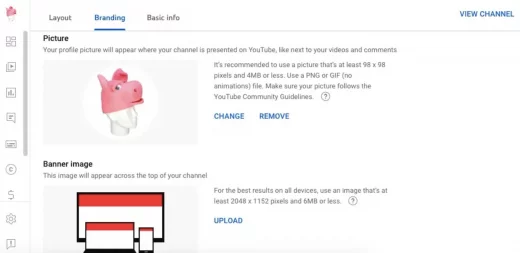
In channel settings, go to the Branding tab to:
- Add a banner. The minimum size is 2048 x 1152 pixels. The banner appears on the top of your channel above the profile picture.
- Pick a profile picture. If you haven’t done so already, add a profile photo with a size of at least 98 x 98 pixels.
- Choose a video watermark. This shows up as an overlay on the bottom right side of your videos. The minimum size for the watermark is 150 x 150 pixels.
Step 5: Update your About info
Next, open the Basic Info tab to add a channel description and other information.
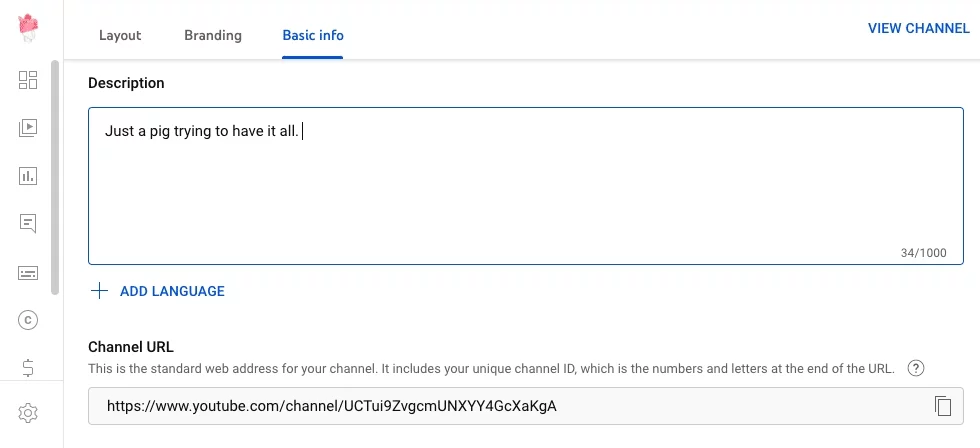
Your description is also the perfect place to add basic contact info such as your email address so people can contact you for potential collaborations. Moreover, by writing a description, you give YouTube some keywords to work with to help others find your channel. You can also add hashtags that are relevant to your content.
Step 6: Start posting!
Click on your profile icon on the top right corner, then select YouTube Studio. This is your command center for managing your channel, uploading videos, and tracking analytics.
Make sure you record your videos using YouTube’s supported file formats. Once you have a video file ready, select Upload Video.
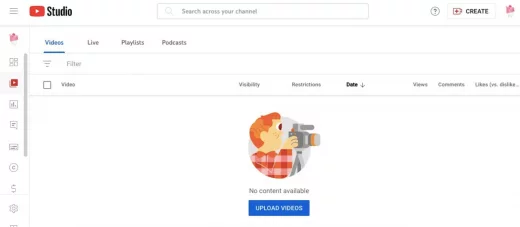
YouTube allows you to add a title and description, and make other adjustments while your video uploads. Here are somethings to look out for on this stage:
1. Think of SEO while writing your Title and Description.
SEO (search engine optimization) is very important on YouTube since it functions more like a search engine than a social network.
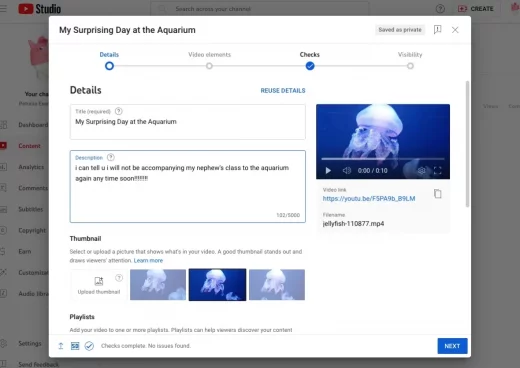
Instead of only promoting videos algorithmically, YouTube prioritizes search phrases when deciding which content to show to the user. So, your title and description should have relevant keywords and hashtags that people are searching for.
Even if it's a trending topic, you must write keywords exactly how you expect users to phrase their search queries. You can research this using Google Trends.
Don’t forget to add some CTAs (call-to-actions) at the bottom of your description to send people to your website or socials.
2. Add a decent click-worthy thumbnail
Thumbnails make a big difference on your number of views. So spend some extra time designing one that’s eye-catching and worth clicking on. You can use tools like Canva to quickly design visually appealing thumbnails using pre designed templates. Or if you’re familiar with graphics design, use Photoshop instead.
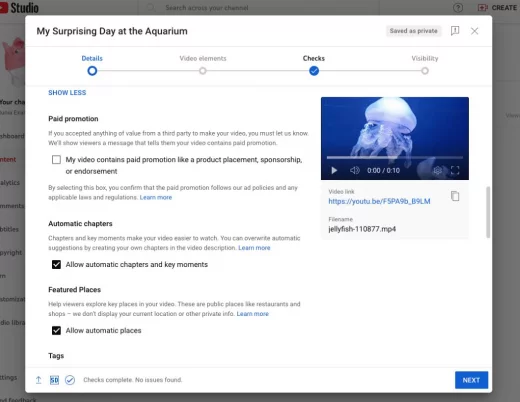
Carefully read the rest of the upload options, and hit Next. Finally, you can add cards (links to other videos on your channel), subtitles, and an end screen.
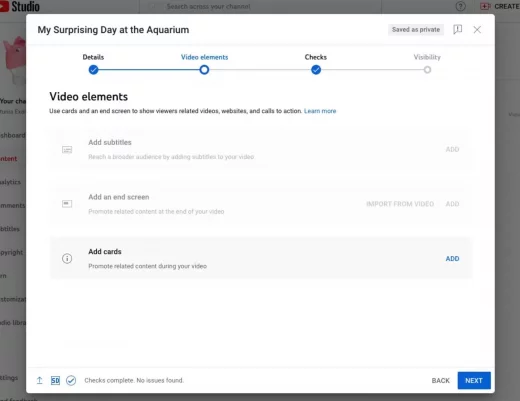
If you have a lot of videos, you can let YouTube pick which video to show on the end screen. However, if you want to customize the viewing experience, you can manually assign a video to the end screen (depending on where you want people to go after they finish watching your video).
Hit Next when ready. If you don’t have any copyright issues, the last step is to configure Visibility – whether you want to keep the video private, unlisted or make it public. You can also schedule the video to get published at a later time and date.
Select Save. The video will immediately be ready to view on YouTube after it gets uploaded (unless you scheduled it for a later time).
Growing Your YouTube Channel
You did it! You uploaded your first video. But how can you grow your subscribers and potentially earn money using your YouTube channel? That’s a completely different story.
Here are some tips to put you on the right track:
1. Make Outstanding Channel Art
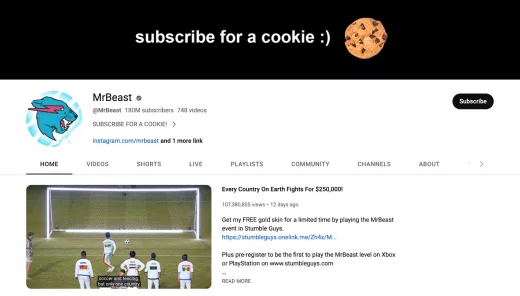
Your channel art is the first thing people notice. What kind of personal brand do you want to exhibit? Playful? Melancholy? Funny? Use high-resolution images and graphics when designing your banner and profile icon. Maintain a consistent visual identity across all of your creatives.
2. Create Click-Worthy Thumbnails
A great thumbnail works in tandem with the title to stop people in their tracks. It should immediately compel users to click and help you stand out from other creators.
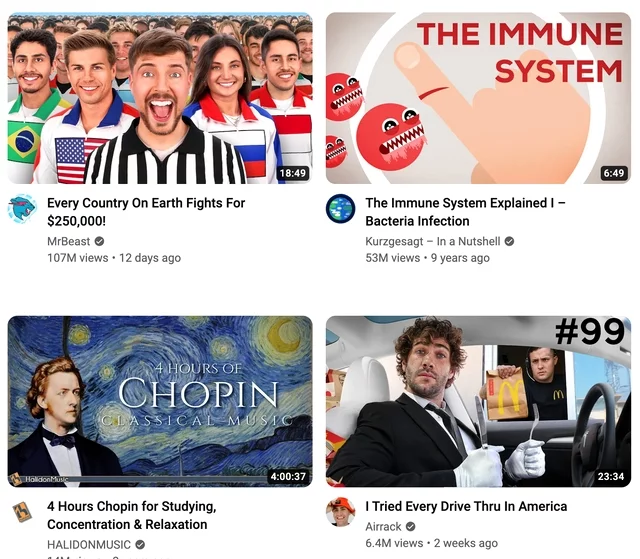
Consider the following:
- People generally skim through videos and don’t pay attention to titles as much as thumbnails.
- YouTube algorithm rates videos based on number of clicks. If your thumbnail is bad, your video will get a low number of clicks, which tells YouTube that it's probably not worth watching (even if the video is great itself). Don’t let your hard work go to waste by not paying attention to the thumbnail!
- Thumbnails give you the opportunity to stand out. Two videos can have the same titles and description but the one with a better thumbnail will always win. See what others in your niche are doing, and try to stand out from the crowd. Do a complete u-turn if necessary.
3. Organize Content into Playlists
Make it easier for people to binge-watch your content. American comedian Airrack, for example, organizes videos into full series playlists.
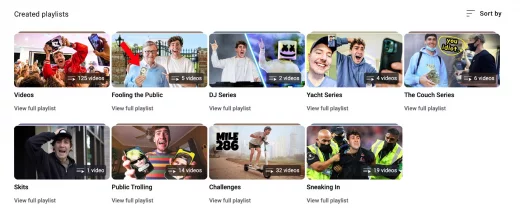
If you didn’t know, videos organized into playlists autoplay one after another. This ensures that people spend more time watching your videos before moving to another channel.
4. Collaborate with Other Creators
With over 500 hours of content uploaded every minute, YouTube is a very, very competitive place for new creators. If you’re a new creator, you will have a hard time getting discovered using YouTube’s algorithm and search engine function. To quickly get noticed, you might need to use some marketing tactics such as collaborating with other creators.
If you can find a way to convince a content creator to give your YouTube channel a shoutout or make a guest appearance, you can send a lot of traffic your way. If you grow subscribers this way, YouTube’s algorithm sees it as a good sign and will start pushing your content higher in the rankings.
However, this needs to be done consistently – you can’t just collaborate with one creator and expect results. This is where social marketplaces like Paysenger come in handy.
What’s Paysenger?

Paysenger is a social marketplace where new and upcoming creators can easily grow their audiences and earn money for producing content. It’s a platform that combines all growth tools you need to grow your following on any social platform such as:
- Collaborations: Paysenger makes it very easy to find content creators to collaborate with. Simply search for another YouTuber on Paysenger and send them a paid request to give you a shoutout in their upcoming video. This will send new audiences to your channel.
- Content posting: Paysenger is a relatively new platform with rapidly growing audiences. This is great news because the platform serves as a launching pad for new content creators who have a hard time overcoming intense competition on YouTube. By starting on a smaller platform, you can get more exposure and build your audiences faster.
- Easy monetization: Monetization on YouTube is hard. You need to meet the eligibility requirements first, and keep posting content for a long time with no guaranteed results. On Paysenger, you can start earning money as soon as you open your account by selling content on an open marketplace.
Conclusion
Creating a YouTube channel is the very first step to fulfilling your dream to become an influencer or famous YouTuber. By following these steps and producing great content consistently, you can grow your channel and open up a world of earning opportunities for yourself.
Looking to become a successful content creator? You need monetization tools and access to bigger audiences worldwide. Become an early adopter on Paysenger and start posting content on the platform to grow your audiences and start earning immediately.
Sell on-demand content, earn by offering subscriptions, collaborate with other influencers, find sponsors, and much, much more!
